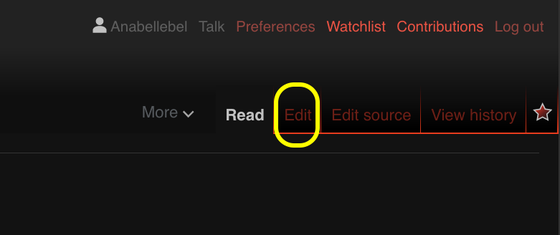Difference between revisions of "Help:First steps/2"
Jump to navigation
Jump to search
Anabellebel (talk | contribs) |
Anabellebel (talk | contribs) |
||
| Line 19: | Line 19: | ||
# Enter your text or your corrections. <br><small> ''In the case of substantive changes, make sure that your changes are based on verifiable sources that you will be careful to cite and that your contributions are not fully copied from another medium (copyright issues). If this is not respected, another contributor will withdraw your contributions.'' </small> | # Enter your text or your corrections. <br><small> ''In the case of substantive changes, make sure that your changes are based on verifiable sources that you will be careful to cite and that your contributions are not fully copied from another medium (copyright issues). If this is not respected, another contributor will withdraw your contributions.'' </small> | ||
# Click on the blue button '''Save changes''' at the top right (1). | # Click on the blue button '''Save changes''' at the top right (1). | ||
| − | # A window opens:in the '''summary''' box (2), indicate the content of your modifications (example:'' more precise ''). Then click on the '''Save changes''' button (3) to save and upload your changes. | + | # A window opens: in the '''summary''' box (2), indicate the content of your modifications (example:'' more precise ''). Then click on the '''Save changes''' button (3) to save and upload your changes. |
Improving articles is a good way to get used to how Wikipedia works. Once the experience has been acquired, you will be able to create an article, participate in discussions, propose articles to labels ... | Improving articles is a good way to get used to how Wikipedia works. Once the experience has been acquired, you will be able to create an article, participate in discussions, propose articles to labels ... | ||
Revision as of 02:57, 9 August 2021
| 1. Introduction | 2. Your first modification | 3. Explore Wikipedia |
How to edit the pages of this encyclopedia?
File:Visual editor - edit summary and save button.png
summary box and Save changes button.
- Click on the Edit tab located at the very top of the page that you want to edit.
The button "Edit source" is not suitable for first contributions. - Enter your text or your corrections.
In the case of substantive changes, make sure that your changes are based on verifiable sources that you will be careful to cite and that your contributions are not fully copied from another medium (copyright issues). If this is not respected, another contributor will withdraw your contributions. - Click on the blue button Save changes at the top right (1).
- A window opens: in the summary box (2), indicate the content of your modifications (example: more precise ). Then click on the Save changes button (3) to save and upload your changes.
Improving articles is a good way to get used to how Wikipedia works. Once the experience has been acquired, you will be able to create an article, participate in discussions, propose articles to labels ...