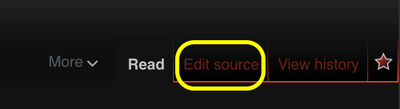Help:Insert an image (wikicode)
Revision as of 17:34, 10 August 2021 by Anabellebel (talk | contribs)
Wikipedia help  Insert an image, a reference, etc.
Insert an image, a reference, etc.
Help:Editing tools
Beginner level
You should first read
Well chosen and placed in the right place, the images illustrate Wikipedia. Their layout and legend are important points that should not be overlooked. This page will explain how to add an image with its necessary information.
Important : this page only explains how to insert an already imported image. To upload a file, go to Help: Import an image or Help: Insert an image (Visual editor).
To remember[edit source]
Copy/paste this code for quick image addition.
[[File:Encyclopedia_icon.svg|thumb|right|100px|Relevant description]]Where can I find the images?[edit source]
The images are stored on the English server.
You can use these images to illustrate Wikipedia, without asking the permission of the authors (principle of the free license).
Attention, if the image to insert is not there, but is stored on your hard disk, first read how to import an image.
Insert image[edit source]
To insert an image, you must first open the Code Editor.
Add this code inside your article.
[[File:Encyclopedia_icon.svg|thumb|right|100px|Relevant description]]- The file name must be the same as a file on the server.
- Many image formats exist: Consult them on Mediawiki]
- Alignment can be "left", "center" or "right"
- Indicate the width of the image in pixels: 50px