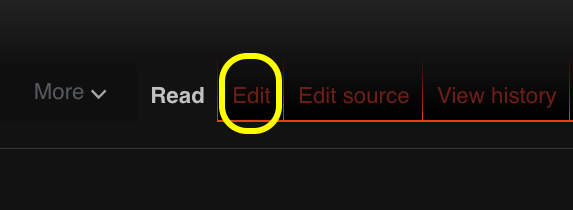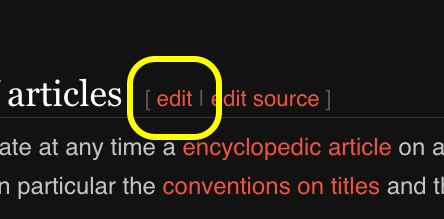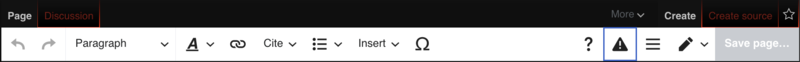Help:Editing bar
Revision as of 00:16, 10 August 2021 by Anabellebel (talk | contribs) (Created page with "{{Header Help | descriptif=The '''' visual avoider '''is visible above the editing area, when you want to modify a page. <br> <br> This editing toolbar allows you to directly...")
Wikipedia help  Modify an article, a section, a title, etc.
Modify an article, a section, a title, etc.
Beginner level
The ' visual avoider is visible above the editing area, when you want to modify a page.
This editing toolbar allows you to directly obtain certain typographical or specifically Wikipedian enrichment codes. Anyone can modify Wikipedia pages to add content, correct a mistake, improve the style ...
This editing toolbar allows you to directly obtain certain typographical or specifically Wikipedian enrichment codes. Anyone can modify Wikipedia pages to add content, correct a mistake, improve the style ...
Open the VisualEditor
| - | To edit a page with VisualEditor, click on the "Edit" tab at the top of the page.
Loading the page in edit mode may take several seconds, or even longer if the page is very long. Clicking on the "Edit source" tab will open the classic wikicode editor. |
- | - | You can also open the VisualEditor by clicking on the "edit" link in each section. | ||||
The VisualEditor toolbar
→ More information