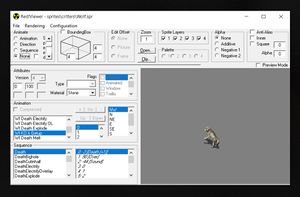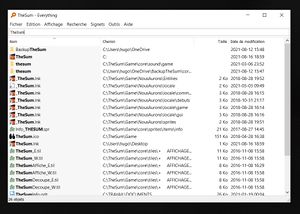Difference between revisions of "Mod:Programs"
Anabellebel (talk | contribs) m |
Anabellebel (talk | contribs) m (→Red!Viewer) |
||
| (3 intermediate revisions by the same user not shown) | |||
| Line 1: | Line 1: | ||
| − | + | The following programs are not required to edit ''[[Wikipedia 2197|The Sum]'', but they can be very useful. | |
== [https://www.adobe.com/ca/products/photoshop.html Photoshop] == | == [https://www.adobe.com/ca/products/photoshop.html Photoshop] == | ||
| − | [[file:Ecran Photoshop.jpg|thumb| | + | [[file:Ecran Photoshop.jpg|thumb|Screenshot of the '''Photoshop''' interface (with action group ''The Sum Tools 1.0''.]] |
| − | '''Photoshop''', | + | '''Photoshop''', thanks to a series of pre-programmed actions for ''The Sum'', allows to quickly prepare content to be used in its various [[Mod:Editors|Content editors]]. |
| − | [[file:Toolbox.png|35x35px]] [https://www.adobe.com/ca/products/photoshop.html Télécharger]{{Idée| | + | [[file:Toolbox.png|35x35px]] [https://www.adobe.com/ca/products/photoshop.html Télécharger]{{Idée|After installation, add the action package [https://www.moddb.com/mods/thesum/addons/the-sum-tools-10-photoshop-actions-pack ''The Sum Tools 1.0'']}} |
| + | {{Warning|We highly recommand you hack this program as its company business policy is the absolute worse.}} | ||
== [https://www.nma-fallout.com/resources/red-viewer-msi.93/ Red!Viewer] == | == [https://www.nma-fallout.com/resources/red-viewer-msi.93/ Red!Viewer] == | ||
| − | [[file:Ecran Red!Viewer.jpg|thumb| | + | [[file:Ecran Red!Viewer.jpg|thumb|Screenshot of the ''RED!Viewer'' interface when consulting a .spr file from ''The Sum''.]] |
| − | '''Red!Viewer''' | + | '''Red!Viewer''' allows you to quickly view the ''.spr'' and ''.zar'' files used by the game by simply double-clicking them. |
| − | [[file:Toolbox.png|35x35px]] [https://www.nma-fallout.com/resources/red-viewer-msi.93/download?version=141 Télécharger]{{Avertissement|Red!Viewer | + | [[file:Toolbox.png|35x35px]] [https://www.nma-fallout.com/resources/red-viewer-msi.93/download?version=141 Télécharger]{{Avertissement|Red!Viewer requires the file ''Comdlg32.ocx'' which may not be present on your computer. To install it, [https://10projets.org/nousaurons/comdlg32.ocx download it], save it in ''C:\WindowsSysWOW64'', press {{False button|color=white|Windows}}+{{False button|color=white|r}}, type ''cmd'', press {{False button|color=white|ctrl}}+{{False button|color=white|shift}}+{{False button|color=white|enter}} to run the application as an administrator, then type ''regsvr32 c:\Windows\SysWOW64\comdlg32.ocx'' followed by {{False button|color=white|enter}}.}} |
== [https://www.voidtools.com/downloads/ Everything] == | == [https://www.voidtools.com/downloads/ Everything] == | ||
| − | [[file:Ecran Everything.jpg|thumb| | + | [[file:Ecran Everything.jpg|thumb|Screenshot of the Everything interface.]] |
| − | '''Everything''' | + | '''Everything''' is a search program that is much more efficient than the built-in Windows search. It allows to find almost instantly a file and manipulate it as needed. As modifying ''The Sum'' requires to modify a large quantity of files, the use of Everything will probably be necessary. |
| − | [[file:Toolbox.png|35x35px]] [https://www.voidtools.com/downloads/ | + | [[file:Toolbox.png|35x35px]] [https://www.voidtools.com/downloads/ Download] |
== [https://www.audacityteam.org/ Audacity] == | == [https://www.audacityteam.org/ Audacity] == | ||
| − | [[file:Ecran Audacity.jpg |thumb| | + | [[file:Ecran Audacity.jpg |thumb|Screenshot of the ''Audacity'' interface.]] |
| − | + | When it comes to producing audio files (for character voices, ambient noise, etc.), Audacity is the best software to use. In addition, it allows you to easily capture audio from the computer, which makes it easy to capture synthetic voices or sounds that are otherwise ''difficult'' to obtain. | |
| − | [[file:Toolbox.png|35x35px]] [https://www.audacityteam.org/ | + | [[file:Toolbox.png|35x35px]] [https://www.audacityteam.org/ Download]{{Idée|If an audio file ''.mp3''' or ''.wav'' embedded in the game does not work, open it in Audacity and export it again with a ''bitrate'' of 128 kbps or less.}} |
Latest revision as of 05:40, 21 September 2022
The following programs are not required to edit [[Wikipedia 2197|The Sum], but they can be very useful.
Photoshop[edit | edit source]
Photoshop, thanks to a series of pre-programmed actions for The Sum, allows to quickly prepare content to be used in its various Content editors.
Red!Viewer[edit | edit source]
Red!Viewer allows you to quickly view the .spr and .zar files used by the game by simply double-clicking them.
Everything[edit | edit source]
Everything is a search program that is much more efficient than the built-in Windows search. It allows to find almost instantly a file and manipulate it as needed. As modifying The Sum requires to modify a large quantity of files, the use of Everything will probably be necessary.
Audacity[edit | edit source]
When it comes to producing audio files (for character voices, ambient noise, etc.), Audacity is the best software to use. In addition, it allows you to easily capture audio from the computer, which makes it easy to capture synthetic voices or sounds that are otherwise difficult to obtain.