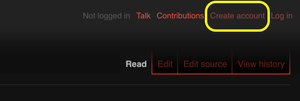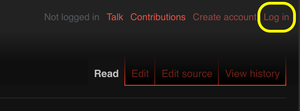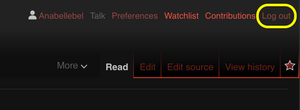Help:User account
In short[edit source]
It is not necessary to create an account to read Wikipedia, nor to modify the encyclopedia. However, it is interesting to create one, even to correct a few spelling mistakes from time to time.
Creating an account allows you to "follow" your contributions: all your modifications are linked to this account, which allows you to find them more easily and to monitor them. You also get a number of customization tools and benefits. The account allows you to facilitate your interactions with other users. Finally, the account allows you to cite you as the author of a modification.
Creating an account does not require any personal information other than what you want to provide. A nickname and a password are the only two things that are absolutely necessary. Providing an email address will, however, allow you to retrieve your password if you forget it, as well as being notified of certain changes related to the articles you are monitoring or to your account (new messages, for example), if you do so. wish. Respecting your privacy is very important to Wikimedia, which has a very strict policy on this subject.
An account does not allow formalizing a "right to contribute": Wikipedia rules (citation of sources) apply rather than [[Wikipedia:Wikipedia:Appeal to authority|an appeal to authority]). In addition, people paid to write an article or in conflict of interest must declare it.
Finally, it is obvious that the creation of an account intended solely for vandalize encyclopedic content is not tolerated. The accumulation of acts of vandalism on the part of a newly created account will therefore necessarily increase the chances that it will be banned as soon as possible. Often, a few malicious contributions in a few minutes are enough for a administrator to decide on a permanent block of an "Account created for vandalize ”.
What is a user account?[edit source]
A user account is a way of being identified as a natural person when you participate in Wikipedia. It is a unique name used only for French Wikipedia 2197. To create articles in English, you will need to create an account on this wiki.
The username is attached to any changes you make while logged in; this allows, among other things, to empower contributors but also to show what you do or present what you want to do. This is also useful from the point of view of the rights of intellectual property: your modifications are attached to your account, which makes it possible to cite the authors, according to the license used.
Benefits[edit source]
Stay without an account?[edit source]
It is possible to contribute to Wikipedia without an account.
Your contributions will be attributed to the IP address of your place of connection. This address (public and therefore locatable) changes at each connection point: home, work, etc. It also changes automatically if it is a dynamic IP or if you are contributing on a mobile phone or tablet.
Anyone having the possibility of using the IP address in question (a colleague, a relative, another user of a mobile telephone network ...), it is not possible to certify that a modification of Wikipedia is yours. Thus, two users with the same IP address can have two opposite behaviors, one making constructive changes and the other vandalism: the IP will be blocked for vandalism, then trapping the user in good faith.
It is not possible to attach contributions identified by an IP address to an account.
Creating an account avoids these inconveniences. After creating your account, Wikipedia will give you access to various options that only registered users can use.
Immediate benefits of an account[edit source]
Interactions
- You benefit from a personal discussion page on which other contributors can post a message. You will then be notified that a new message has been posted.
- A welcome message, posted by a user ready to assist you, will be sent to you on this page shortly after creating your account. You can contact this person if you have any questions.
- You may be notified by other contributors who call on you or leave you a message. Without an account, messages get lost: you are only alerted when someone leaves a message on your discussion page, if you are still logged in from the same place.
- Other contributors will be able to recognize you from your "pseudonym", whether in your contributions or in your discussions: you gain in interactions.
Your personal space
- have a personal page. This page, you organize it as you see fit. You can introduce yourself and put, for example, a photo, or even link pages or models that you use often.
For fans of customization
- "personalize" the appearance of the site or improve navigation, by your personal preferences or with extensions;
- choose to locate yourself on the world map. This location is completely optional: you decide. It can be more or less precise depending on the importance you attach to this information. However, it is interesting, from a statistical point of view, to visualize the worldwide distribution of the registered contributors of Wikipedia.
Benefits 4 days after creating the account[edit source]
- you will be able to record directly (without previewing) when you introduce new external links;
- modify the semi-protected pages;
- rename the titles of the articles.
Account usage[edit source]
The user account is intended for use by real persons. The creation and use of this account are completely free. To avoid the hijacking of your account, you are strongly advised not to disclose your password to anyone. There is no way to have an "official" or "certified" account.
Multiple accounts for one computer/network[edit source]
When several users share the same computer, it is advisable to each use a different account or not use any account. When you have logged in to your personal account, you must then take care to log out before giving way to the next user. Pseudonyms created on behalf of legal persons may be blocked without notice to prevent usurpation.
Transparency[edit source]
If you are paid to write articles (as a service provider, as part of your assignments or at the request of your employer/internship supervisor), you must disclose for which contributions you are paid. You must add your affiliation to your user page or discussion page, in order to be fully transparent about your activity and point of view.
If you work for a person or a business and use that person's or business's name to contribute, this does not constitute an “official account” with automatic legitimacy. Indeed, nobody can certify that you are indeed this person or company, and the contributions to Wikipedia are judged on the quality of contributions and not on the legitimacy to make them. It is however possible to confirm the link with an entity (or person) in sending an email with the agents of the Volunteer Team of reply to emails which will then affix the template {{Identity verified}} on the corresponding user page.
Choose a username[edit source]
Nickname? Real name ?[edit source]
In addition to the information and restrictions given on the Wikipedia registration page, the registration "login" in the world of Wikipedias is technically referred to as "User Account name".
The username is considered to be "nickname" because the actual identity of each user is not always certain. Anyone can, in fact, register:
- either under his real name (which in no way proves that it is the person);
- or under his real name more or less transformed;
- or under an assumed name (risk of identity theft, practice to be avoided);
- or under a pseudonym of pure creation.
It all depends on whether you are concerned about transparency, anonymity, self-protection or track jamming. It is possible to change user name afterwards.
Some rules regarding the choice of the name[edit source]
Your nickname should also follow basic rules of courtesy (no slurs or foul words), not sound like an existing name (person or company) or already in use on the wiki, and not imply that you own a status (robot, administrator or other) that you do not have.
The "User Account name" also allows the user to sign all their messages in the discussion pages, and to be mentioned by others.
How to create an account[edit source]
To create a user account:
- click on the link "Create an account" located in the upper right corner of the page;
- carefully transcribe the displayed text as a distorted image;
- enter a username (see above how to choose it);
- enter a password (twice);
- you can also provide an email address. This is not mandatory, but "very strongly recommended". This can be useful if you lose your password. Once the account is created, don't forget to confirm this address!
- Confirm your registration by clicking on the "Create an account" button.
Log in to the account[edit source]
To log into your account, click on the "Login" link located in the upper right corner of the page, enter your username and password, then click the "Identification".
Log out[edit source]
If you share a computer with other people, be sure to sign out of your account to prevent someone else pretending to be you! To do this, click on the link "Logout" located in the upper right corner of the page.
Manage your account[edit source]
User preferences[edit source]
A registered and logged in user can customize certain aspects of Wikipedia:
- their personal information;
- its geolocation (optional);
- time zone and date format;
- the default content of its watchlist;
- the general appearance of Wikipedia pages;
- the page editing mode;
- one signature;
- etc.
Enter your email address[edit source]
If you indicate your e-mail address when creating the account or later, it will be used by the site host to enable you to find your password, or to receive notifications that you choose.
The Wikimedia privacy policy details the use that will be made of this email address: no communication to third parties, no data retention, reasonable security and confidentiality of personal information, etc.
If you provide your email address, it will be necessary to confirm it. Go to your preferences to perform this action (link at the bottom of the Preferences page). It is always possible, if you are still logged into your account, to enter or change your email address in user preferences, but you must enter the password to change it.
What if we forget our password?[edit source]
If you entered an email address for your account, click on the "Create an account or login" link located in the upper right corner of the page. Enter your username, then click the "Send me a new password" button. A new password will be sent to your email address.
Please note: this feature should only be used on your own accounts. Abuse of this tool can potentially be viewed as attempts to improperly access a system and have legal repercussions.
If you forgot to enter an email address for your account (or if you no longer have access to the corresponding mailbox), it will not be possible to send you a new password.
Apart from the procedure for sending a password by e-mail, automatically managed by the site, there is no solution for accessing an account again. For security reasons (account theft, data theft, identity theft), there is no procedure for someone to give you access to your account.
Change username[edit source]
It is possible to change your name under certain conditions. See: Change username.
Attach contributions under IP address to your account[edit source]
Previous contributions made under IP (or those made while you are not connected) cannot be linked to your account [1].
Delete your account[edit source]
It is not possible to delete a user account, because anyone could then create a new account under an old name and thus be credited with someone else's contributions, which would constitute a violation of the free license under which Wikipedia is published. On the other hand, it is not possible to completely delete your contributions.
If you cannot delete your account, you still have the right to disappear. To do this, you must ask a change of username specifying that it is for the right to be forgotten.
Request to block an account[edit source]
It is possible to block an account for obvious reasons (vandalism, insults, etc.) by making the motivated request to administrators. For the blocking of ones own account, a withdrawal period of at least 24 hours is applied before the blocking is effective.
Account security[edit source]
In your preferences, you can choose that it is obligatory to indicate your username and your e-mail address to find your password. This option allows you to restrict password reset by other people.
Notes[edit source]
- ↑ Anyone having or having had the possibility of using the IP address (colleague, family member, etc.), it is not possible to certify that these are your contributions.